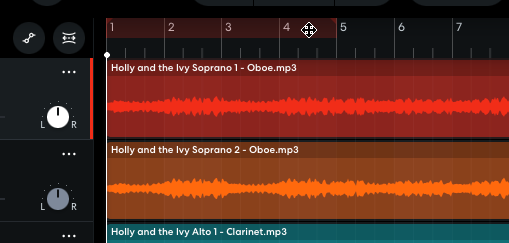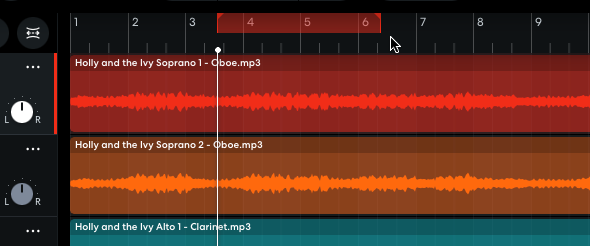Want to work on a specific section of a song while using a phone or tablet? Here’s how to use the Cycle function, which also works on a desktop or laptop computer:
On the Studio page for the song, look for the dark red strip above the sound tracks at the beginning of the song (it might be hard to see, but it’s there):
You will adjust this strip to select the section of the song you want to loop. On a desktop/laptop, hovering your cursor over the middle of the song will give you a four-arrow indicator; if you click and drag, the entire strip will move left or right. Hovering your cursor over either end of the song will give you a two-arrow indicator; if you click and drag, the strip will become longer or shorter. If you’re using a phone or tablet, you won’t see the arrow indicators, but pressing and dragging will have the same effect.
Adjust the strip so it’s above the section of the song you want to practice. When you do, the strip should turn a brighter shade of red; this means it is active. Now if you select Play, the playhead will jump to the start of the strip and that section of the song will play in a loop until you hit Stop.
To stop looping, click on the strip once more. It will turn darker again, and the song can be played as usual.