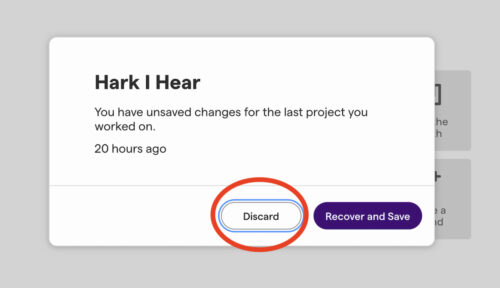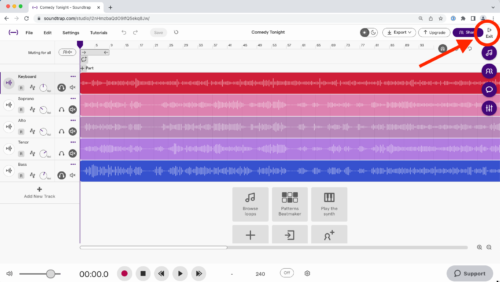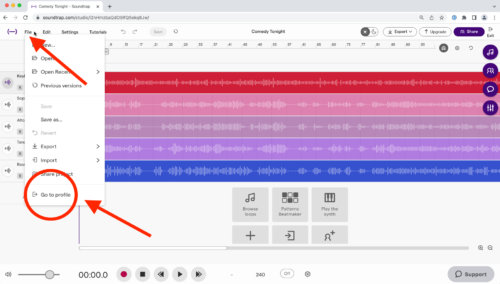When rehearsing with Soundtrap, singers should avoid saving any changes they have made (to volume levels, tempo, or anything else) so that the next person to use the project isn’t forced to undo those changes.
Unfortunately, Soundtrap makes it hard not to save. The program was designed for collaboration in songwriting, so it’s a feature, not a bug, that saving changes is practically forced on users.
Here are some tips to avoid saving changes (click on images to enlarge):
• When leaving a song, if you are confronted with a message asking you to save, click “Don’t Save.”
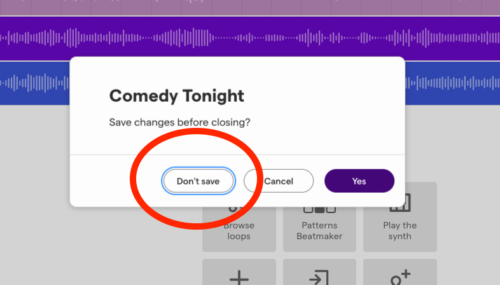
• When opening another song, if you are confronted with a message asking if you want to save changes from a previous song or session, click “Discard.”
• When you’re finished working on a particular song, it is always best to use the “Exit” or “Go to profile” command. Avoid using your browser’s “back” arrow or closing the browser window. If you do so, Soundtrap will sometimes think you’ve made a mistake and will save your changes for you.
The “Exit” or “Go to profile” command can be found in two different places, depending on whether you are using a browser on a computer or the Soundtrap app on your tablet or phone.
In a browser window on a large screen, the “Exit” button will often appear in the upper right corner.
On smaller screens or in the app, the “Exit” command may not appear. Instead, use the “Go to profile” command, which is located in the upper left “File” dropdown menu. (This option is available even if the “Exit” button is visible.)
Both of these commands will take you back to your Projects page, where links to all the songs we’re rehearsing are listed. Again, if after using these commands Soundtrap asks if you want to save changes, click “Don’t Save.”
What happens if you accidentally save your changes? It’s best to try to return the song to the way you found it—readjusting track volumes, etc.—and saving again. But don’t worry too much if you can’t restore it exactly as before. Saved changes are usually more of an annoyance than a disaster.
Questions? Contact Michael at michaelzuzel@gmail.com or Howie at howard.seay@gmail.com.